Consistent use of an on-page SEO checklist can yield impressive results.
Table of Contents
ToggleWhat needs to be on that checklist, though? And with so many on-page SEO checklists online, which one should you follow?
We’re going to simplify all that and automate your on-page SEO checklist. We’re confident you’ll be pleasantly surprised by how easy it is to get SEO results.
First, let’s define on-page SEO.
What is On-Page SEO?
On-page SEO is the analysis and editing of web pages so they rank better in search results, get more click-throughs, and satisfy your target audience.
These factors enable you to achieve your online goals while growing your readership or business.
Why Use an On-Page SEO Checklist?
An on-page SEO checklist ensures every crucial task is completed.
Checklists maintain fidelity to processes and are used to achieve goals. In fact, checklists are so effective even surgeons and aircraft pilots use them.
Can You Automate On-Page SEO Checks?
Yes, you can automate on-page SEO checks. This is the method we’ll be using for this tutorial.
Done for you: Using a low-cost software tool to analyze your on-page SEO means you don’t have to remember what to check. And you don’t need to know how to check it.
Time-saver: The tool will tell you what actions to take to improve your on-page SEO. So, there’s no guesswork or endless internet searches to figure things out.
And the recommended actions are simple. No one needs a PhD in on-page SEO. Anyone can do this.
As you’ll see, it’s all rooted in common sense.
How to Use All in One SEO (AIOSEO)
We recommend using All in One SEO (AIOSEO), a WordPress SEO plugin.
This plugin runs automated analyses of your web pages and generates an actionable checklist.
All in One SEO has thousands of 5-star reviews on WordPress.org. And it’s currently used on over 3 million websites.
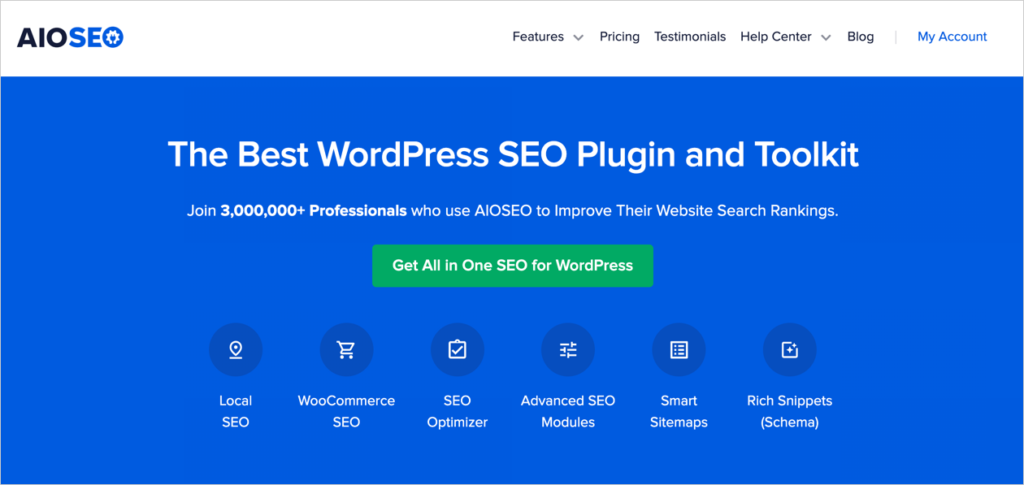








+ There are no comments
Add yours